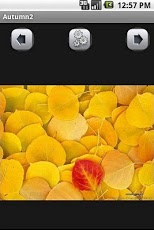Autumn Wallpaper 1.0
Free Version
Publisher Description
Get your Autumn Wallpaper.Autumn (also Fall in American English) is one of the four temperate seasons. Autumn marks the transition from summer into winter usually in September (Northern Hemisphere) or March (Southern Hemisphere) when the arrival of night becomes noticeably earlier.The equinoxes might be expected to be in the middle of their respective seasons, but temperature lag (caused by the thermal latency of the ground and sea) means that seasons appear later than dates calculated from a purely astronomical perspective. The actual lag varies with region. Some cultures regard the autumnal equinox as "mid-autumn", others with a longer lag treat it as the start of autumn.[1] Meteorologists (and most of the temperate countries in the southern hemisphere)[2] use a definition based on months, with autumn being September, October and November in the northern hemisphere,[3] and March, April and May in the southern hemisphere.
About Autumn Wallpaper
Autumn Wallpaper is a free app for Android published in the Other list of apps, part of Home & Hobby.
The company that develops Autumn Wallpaper is johnromano365. The latest version released by its developer is 1.0. This app was rated by 1 users of our site and has an average rating of 5.0.
To install Autumn Wallpaper on your Android device, just click the green Continue To App button above to start the installation process. The app is listed on our website since 2011-10-30 and was downloaded 2 times. We have already checked if the download link is safe, however for your own protection we recommend that you scan the downloaded app with your antivirus. Your antivirus may detect the Autumn Wallpaper as malware as malware if the download link to com.wp.Autumn2 is broken.
How to install Autumn Wallpaper on your Android device:
- Click on the Continue To App button on our website. This will redirect you to Google Play.
- Once the Autumn Wallpaper is shown in the Google Play listing of your Android device, you can start its download and installation. Tap on the Install button located below the search bar and to the right of the app icon.
- A pop-up window with the permissions required by Autumn Wallpaper will be shown. Click on Accept to continue the process.
- Autumn Wallpaper will be downloaded onto your device, displaying a progress. Once the download completes, the installation will start and you'll get a notification after the installation is finished.